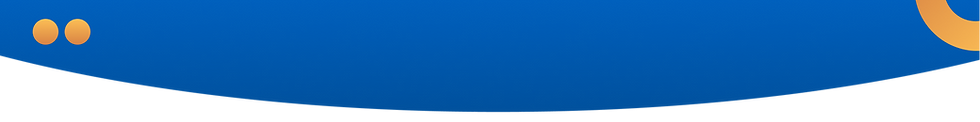Last modified: March 8, 2022
MilleaLab Terms of Use
The terms & conditions set forth below govern MilleaLab's products and services ("We") offered by PT. Citra Wahana Teknologi based in Indonesia. The terms of our service govern the use of the product in accessing and also using the Creator and Viewer applications and the website (www.millealab.com) by users ("you"). By accessing and using MilleaLab as our product, you agree to be bound by the terms and all applicable laws that we have set. If you do not agree to these terms, then you may not use this site. We may in our sole discretion change or revise these terms of service and policies at any time, and you agree to be bound by these modifications or revisions. Nothing in these terms of service shall be deemed to confer any rights or benefits to third parties.
General requirements
MilleaLab provides Creator and Viewer products which can be accessed free of charge by Users with limited functionality and for a fee with a choice of paid service packages.
MilleaLab account
In using MilleaLab Creator, users can access it for free and use some of the features available by logging in using email. Users can access paid (premium) and use all available features by logging in using email and entering the license code they already have.
MilleaLab Creator
MilleaLab Creator functions as a 3D and Virtual Reality content creation platform consisting of 3D assets that have been provided to create classrooms, where users can determine the content of the material according to the subjects taught and according to their needs, after which they will get a class code to use for them. student.
In MilleaLab Creator there are several features such as Canvas, 3D Asset Menu, Sky, BGM (Background Music), Interactions, Account creator, Object List, Properties, Total Assets, Complexity, My Scene, My Classroom and Share Scene.
MilleaLab Viewer
MilleaLab Viewer serves as a platform to view the results of 3D and Virtual Reality content that has been created in MilleaLab Creator. MilleaLab Viewer can be used and downloaded on an Android smartphone, the user will enter via his Gmail account, and then choose which mode to use to study using MilleaLab Viewer. The following are some of the modes to choose from:
-
VR MODE - This mode requires the user to wear VR glasses for smartphones (VR Cardboard).
-
MODE 360 - This mode uses a handheld system so you don't need a VR headset to learn to use it.
-
NON-GYRO MODE - This mode uses a swipe system, so it can work for smartphones that don't even have a gyroscope sensor.
MilleaLab Viewer has several features: Explore, Classroom, Join, My Scene, Settings, Asset 3D Static Objects, Asset 3D Animation Objects, Menu Viewer, Quiz, Offline Mode.
MilleaLab Subscription Packages and Pricing Details
Star Lab VR
For only IDR 30,000,000/year, you get a package with the following details:
-
Premium license for 5 accounts
-
20 VR Glasses (premium plastic material)
-
Unlimited virtual class creation
-
Maximum 3 active classes
-
Maximum of 50 users per virtual class
-
Unlimited download of viewer for users
-
Guidebook "How to Teach With VR"
-
Online Training (*training may be attended by other than max.50 license users)
-
Behaviour Data Dashboard
-
VR Certificate for Educators
Premium Lab VR
For only IDR 75,000,000/year, you get a package with the following details:
-
Premium license for 10 accounts
-
40 VR Glasses (premium plastic material)
-
40 Bluetooth Controllers
-
1 MetaQuest
-
Unlimited virtual class creation
-
Unlimited active classes
-
Maximum of 50 users per virtual class
-
Unlimited download of viewer for users
-
Guidebook "How to Teach With VR"
-
Online Training (*training may be attended by other than max.50 license users)
-
Behaviour Data Dashboard
-
VR Certificate for Educators
Premium Plus Lab VR
For only IDR 90,000,000/year, you get a package with the following details:
-
Premium license for 15 accounts
-
40 VR Glasses (premium plastic material)
-
40 Bluetooth Controllers
-
1 Mindwave set
-
1 MetaQuest
-
Unlimited virtual class creation
-
Unlimited active classes
-
Maximum of 50 users per virtual class
-
Unlimited download of viewer for users
-
Guidebook "How to Teach With VR"
-
Online Training (*training may be attended by other than max.50 license users)
-
Behavior Data Dashboard
-
VR Certificate for Educators
VR Ambassador MilleaLab
VR Ambassador MilleaLab is a community of great teachers who have been active in Virtual Reality technology from MilleaLab since 2019. However, the use of the name VR Ambassador was made exclusive again with the name Warrior VR in August 2021. Currently the number of members of VR Ambassador/VR MilleaLab has reached 259 members and There was also an addition of members by opening affiliate registration, namely on the recommendation of a member of the Warrior VR who had fellow teachers to be able to join the Warriors VR community to spread the good practices of Virtual Reality in the world of Education.
Privacy
MilleaLab has a strong commitment to safeguarding your privacy. Please review the Privacy Policy for using MilleaLab.